Tour
Ready to get on board?
Following steps describe how you can set up your Callr account in no time.
Create a new account
Make sure you enter a valid email address along with a password that combines capital and lower case letters, numbers, and symbols.
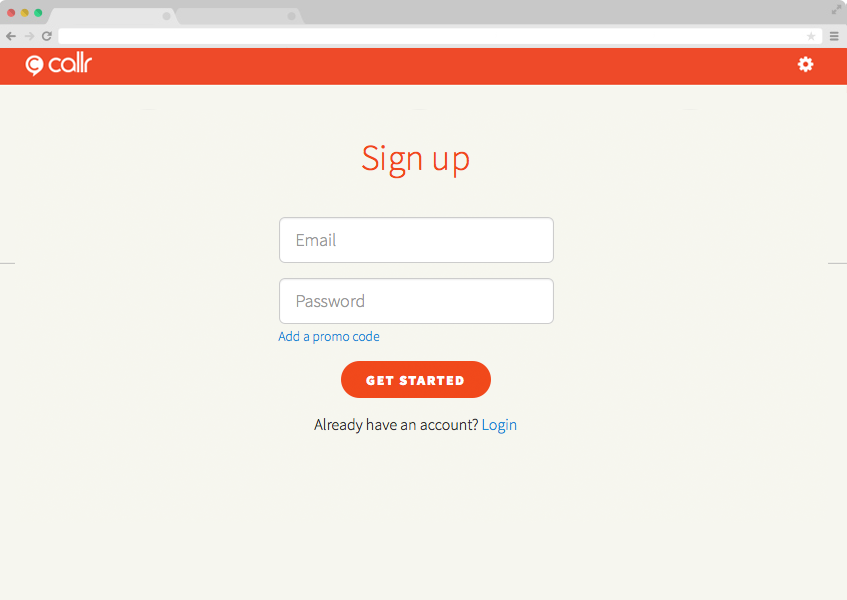
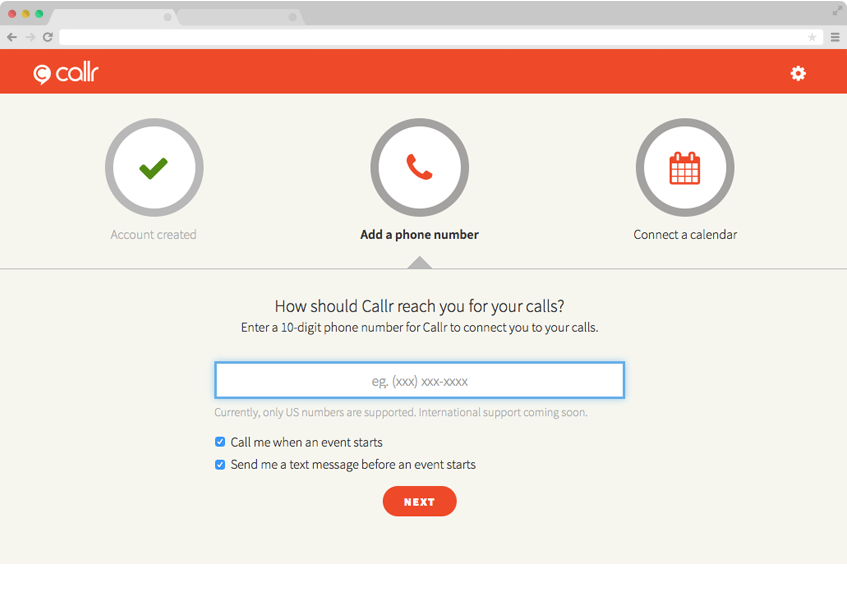
Add your phone number
You can use your mobile or office number – up to you!
Link your calendar
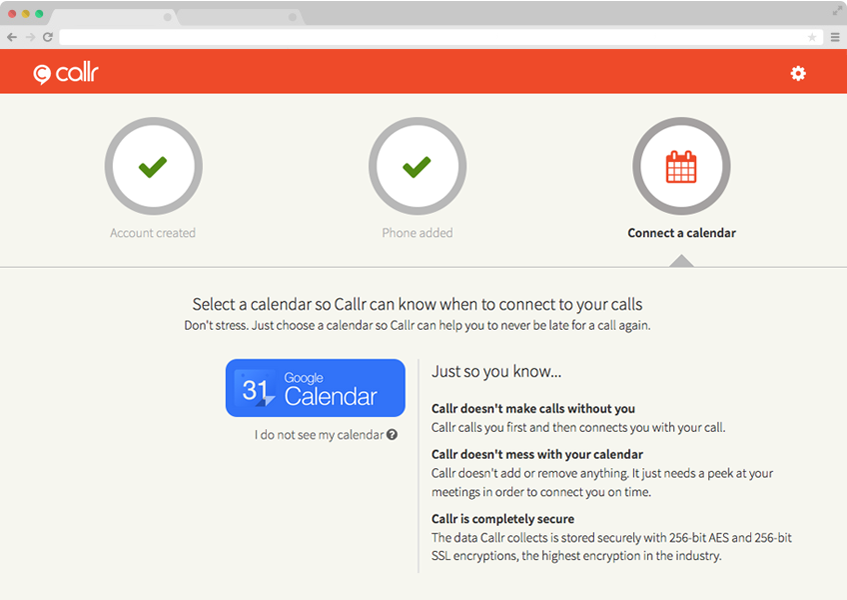
Connecting with Google Calendar
If you choose to integrate Callr with your Google calendar, just give Callr permission to connect and it will automatically sync up with your calendar.
If you have multiple Google calendars, Callr will ask you to choose one.
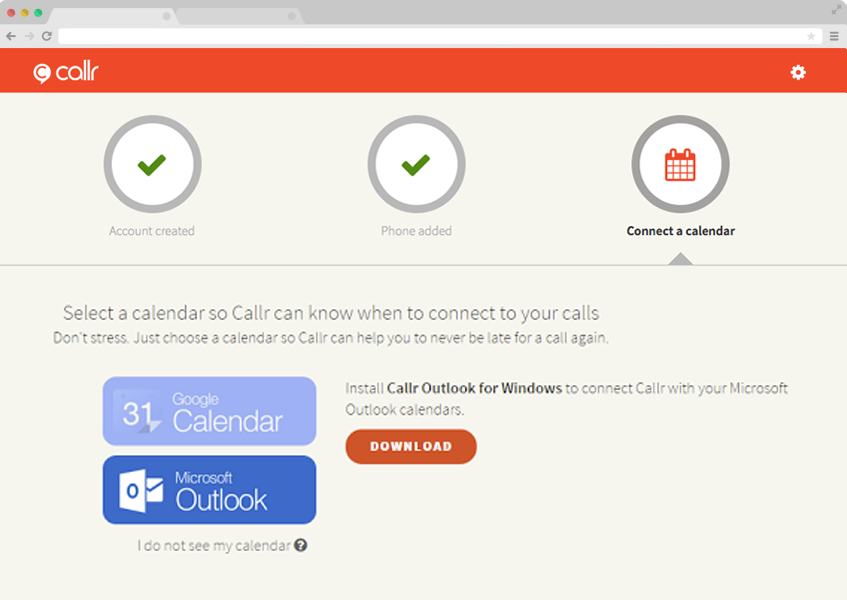
Connecting with Microsoft Outlook
Once you open Outlook, it will automatically sync with our system.
Test it out
Callr will dial your number to make sure we can connect you to future calls.
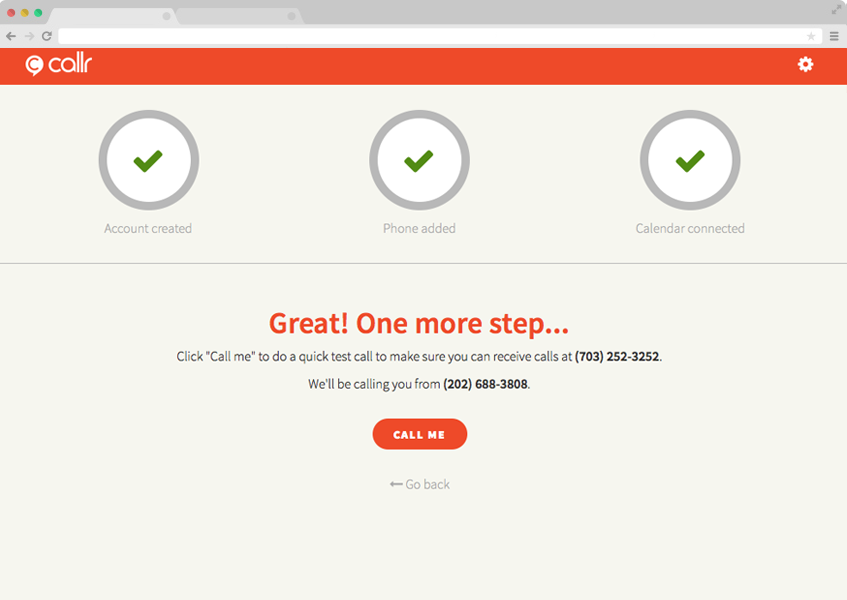

Your dashboard
View upcoming calls and choose to edit, snooze, or skip the calls, all from your dashboard!